Setting up product type, tags and collection example
Product Categories: You select multiple Product Categories. However, only choose Categories that are relevant to your product
Product Type: You can choose only 1 Product Type. These are the same as Product Categories, but pick only the one that most describes your product selection.
Product Tags: You can choose multiple Product Tags. Click on the field and find the Product Tags that best fit your product. Only choose tags that are relevant to your product.
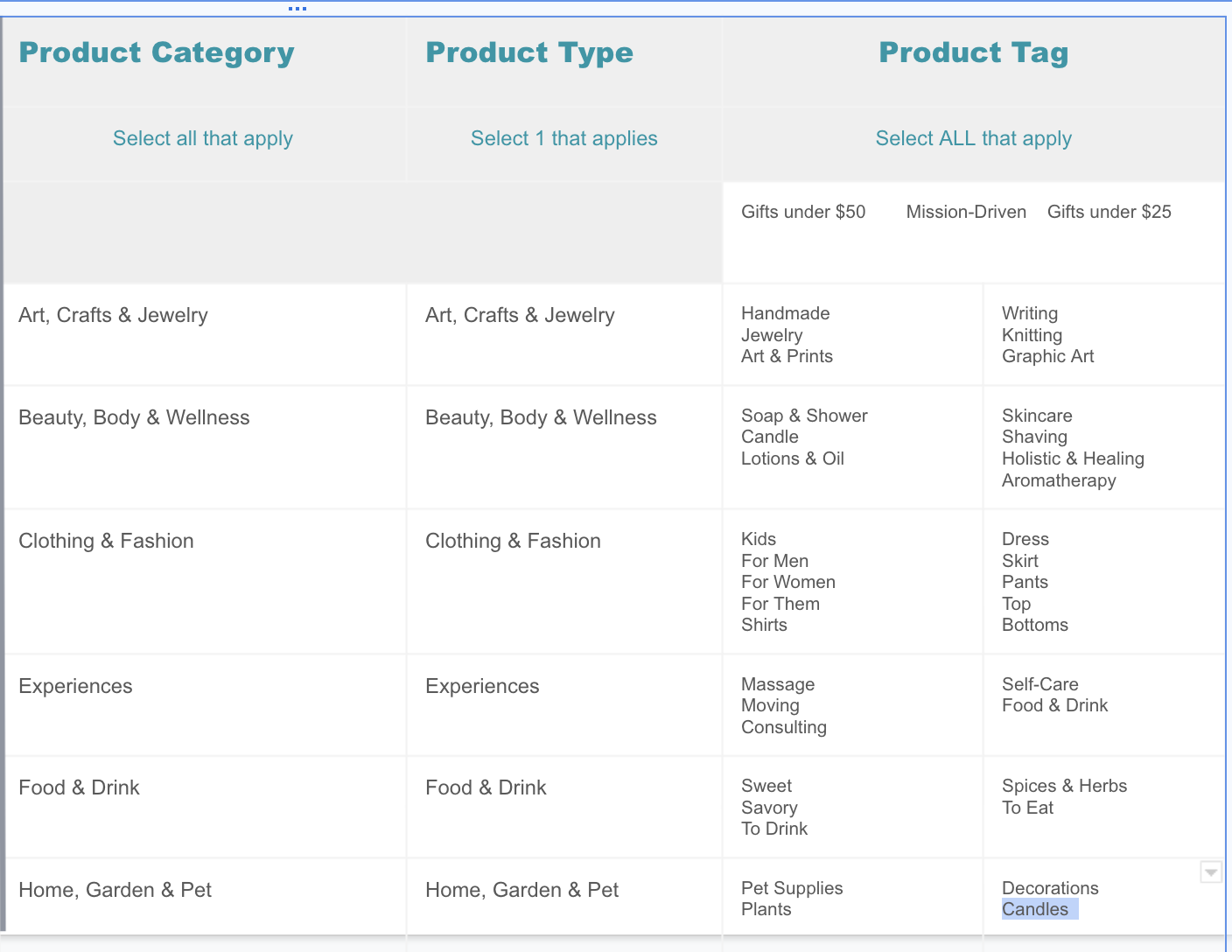
----------------------
EXAMPLES OF SETTING UP ACCOUNT, STOREFRONT AND SPECIFIC PRODUCT OPTIONS
1. Setting up your Account & Storefront
2. Setting up Normal (Physical) Product
3. Setting up Digital Product
4. Setting up Product Type, Tags and Collections
5. Setting up Product Variants
6. Setting up Free Shipping
7. Setting up Shipping Costs (Note: We recommend setting up Free Shipping instead of adding shipping costs)